I've been working mainly with two laptops recently. I normally use ergonomic keyboards with my desktops and was noticing that my wrists were sort of twitching. The solution? Buy a new keyboard. (So I went out and bought an ergonomic keyboard that would work with my laptops (read has usb instead of ps/2). I got a MS Ergonomic 4000 and must admit that I like MS hardware. (Own two other ergnomic keyboards and 2 wireless mouses that all come from the evil empire)).
The other annoying thing about switching between laptop keyboards is how variable the key layout is (I'm quite partial to my thinkpad, but the ctrl isn't in the same place as others and once you get used to it, you find that you confuse emacs quite regularly on other keyboards).
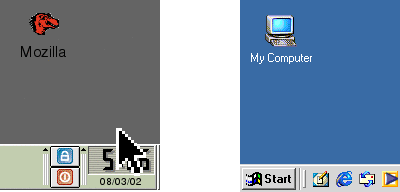
The solution to this problem? Synergy2, which lets you use one keyboard and mouse with multiple computers/screens. It is an excellent piece of open source software because:
- Easy to install (both ubuntu and gentoo had builds for it, with matching client/server versions)
- Excellent documentation. I read halfway through the first page and it was up and going
- Easy to run. After you edit a simple configuration file on the
"server" (the machine with the keyboard you want to use), run
"synergys" on it. Run
synergyc SERVER_NAMEon the client machine and you should be good to go. - Doesn't bork if one of the computers is pulled off the network
- You can copy/paste between computers. This is quite nice. (Note I've only used it with linux thus far, but is has support for windows and mac as well